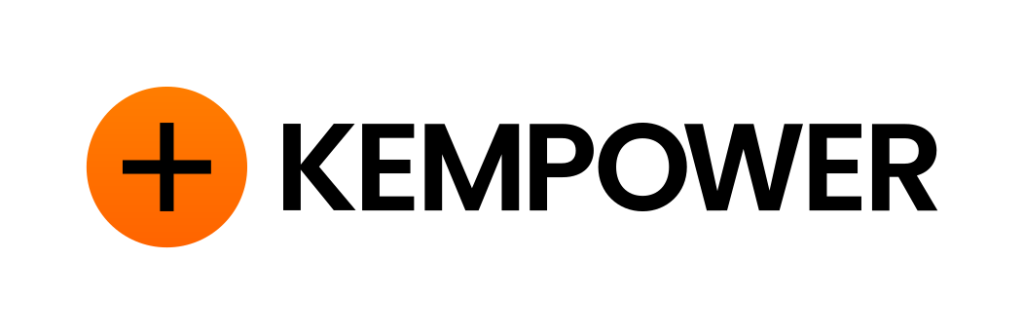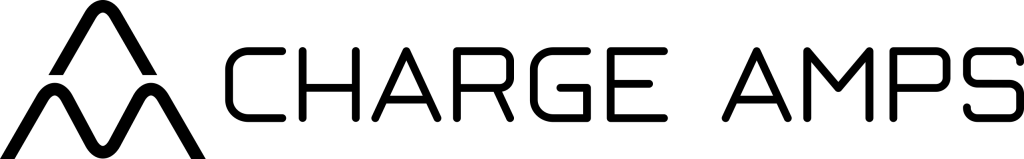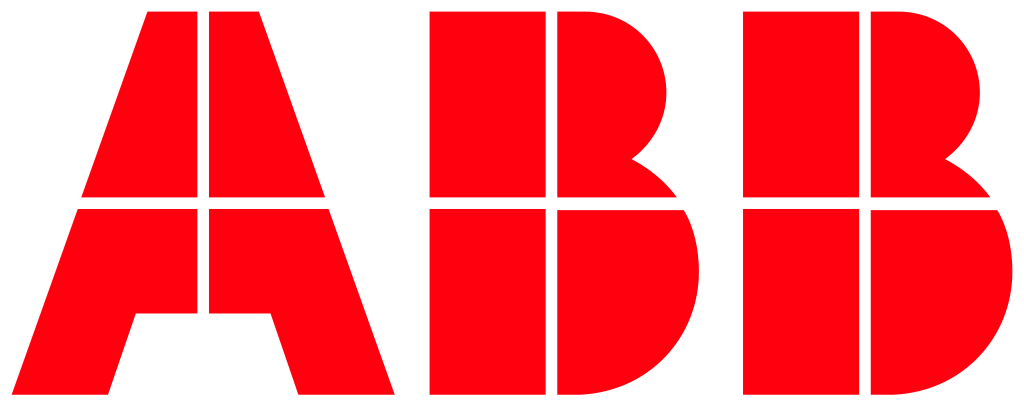Here’s a step-by-step guide on how to delete your user account from the EVPoint app
Step 1 – Tap on the “Profile” icon or your name to access your profile page.
Step 2 – On your profile page, locate and tap on “Account Settings.”
Step 3 – You will find the “Delete Account” option in the list
Step 4 – The app will ask you to confirm your decision to delete your account. It may also provide information about the consequences of deleting your account, such as losing access to your charging history.
Step 5 – After confirming, the app will initiate the account deletion process. Your account will be deleted successfully.